Help and support
Introduction
Welcome to the Enistic Platform – a website that allows you to enter your energy data and produce a detailed report for your needs! On the platform you can run and analyse all elements of your energy usage by entering your data into each section. The platform can be used for all companies, big and small with efficient software to streamline your data entry – saving you time and effort.
On this support page you’ll find step by step guides and videos on how to use the platform – feel free to explore these pages to ensure a stress free data entry!
How is the data separated
You data entry is be organised into different sections including Energy Usage, Travel, Deliveries, Waste and Supply chain. You can nagivate to each of these sections using the tabs on the right hand side of the platform. Each section aligns with one of the three Scopes defined for carbon accounting and will need to be included for your reports. These 3 Scopes are:
- Scope 1: Covers the direct emissions from sources owned or controlled by your company. Examples of this is fossil fuels used for company owned vehicles or onsite energy consumption.
- Scope 2: This section is the indirect emissions created by your company. These typically include purchased electricity, heating/cooling and steam.
- Scope 3: As the largest and most comprehensive section, Scope 3 covers all the indirect emissions of the value chain, both upstream and downstream, that are not already covered in Scope 2. This includes emissions from sources outside your company’s control, including emissions from suppliers, product usage by customers, and more. For a full list of what’s included, refer to the Corporate Value Chain Accounting Standard (Scope 3) document.
- Each Scope is essential for creating a complete and accurate carbon report, so make sure to review what is required in every section.
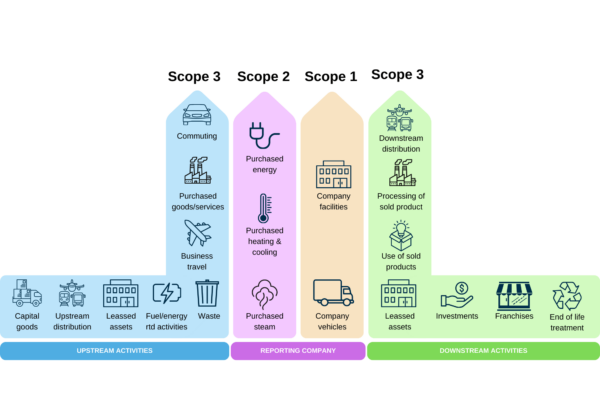
Getting Started
Getting started with the platform begins with two essential steps: setting up the users who will input data and adding the Sites that are within the reporting scope.
You’ll find both of these tasks on the platform’s Home page. For step-by-step guidance, refer to our support articles: “How to Add a New User” and “How to Add a New Site”.
Once your initial setup is complete, the next step is to begin entering data across the platform’s various tabs. To create a comprehensive and accurate report, you’ll need to gather and input a significant amount of data—so take your time and approach this process thoroughly to create an accurate and comprehensive report.
The results
At the end of your data entry, our platform will collate and analyze your data to produce a comprehensive breakdown of your energy usage. A simplistic view of this will be available instantly in our Footprint tab – within the carbon accounting section, with a more complex report available after a quality review from our dedicated team.
Your now ready to tackle your detailed carbon reports using simple data entries!
If you encounter any issues, please don’t hesitate to get in contact – we’re happy to help!
More about enistic
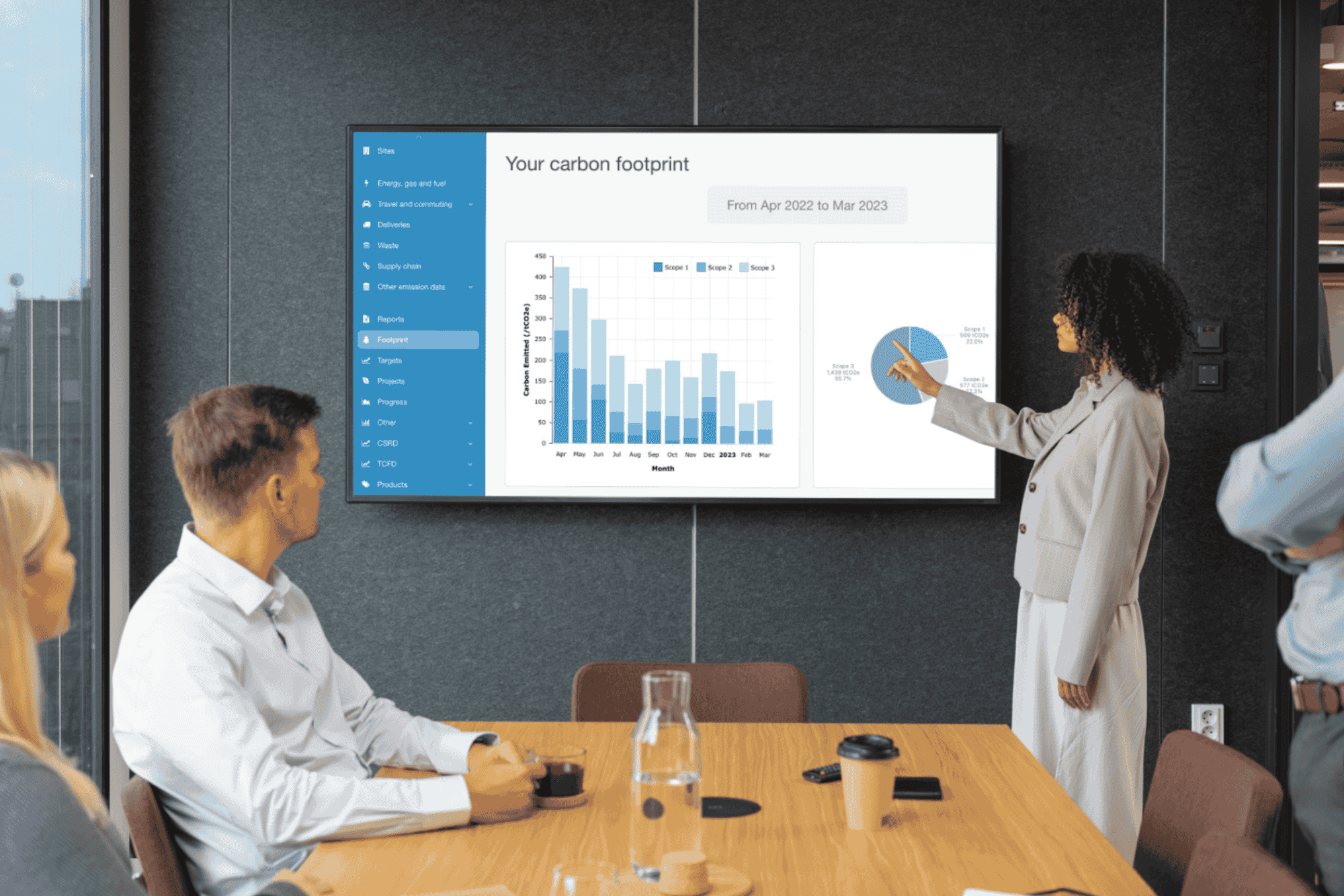
Why enistic

Our news

